Online gaming has become a central form of entertainment and social interaction for millions worldwide. While the graphics, game mechanics, and community aspects continue to evolve, one persistent problem affects players across every genre: network issues. Smooth, uninterrupted access is vital for an enjoyable experience, but unfortunately, many gamers frequently face disconnections, input lag, or loading failures.
These disruptions can turn even the most relaxing game session into a frustrating ordeal. Understanding the common causes behind these issues is a key step toward maintaining a reliable connection and uninterrupted gameplay.
Latency Issues That Disrupt Gameplay
One of the most noticeable problems in online gaming is latency. Also referred to as lag, latency represents the delay between a player’s action and the game’s response. Even small delays can change the outcome for fast-paced games like shooters, racing titles, or competitive casino-style games. That’s why ensuring a responsive connection is valuable when enjoying popular titles such as Slingo online for real money, where fast, smooth play enhances the overall experience.
Latency problems often result from a combination of factors, including the distance to the server, network congestion during peak times, and limited processing power in home routers. Players may find that latency worsens during evenings when more users are online, or when other devices in the home are streaming video or downloading large files.
Simple steps can improve this situation. Gamers can test latency using tools included in most game clients or system tools to check response times. If results show consistently high ping, switching from Wi-Fi to a wired Ethernet connection usually provides noticeable improvements. Reducing background data usage, like cloud backups or app updates, can also help maintain a stable connection.
Tools for Diagnosing Latency and Connection Problems
Understanding where the problem originates is the first step in fixing it. Luckily, most devices include built-in tools to help diagnose latency and connection problems. The ping command is helpful for measuring response times. When a user enters a target server address into the ping utility, they receive a millisecond result indicating how quickly their computer can communicate with the server.
Another helpful tool is the traceroute command. It maps the journey data takes from the player’s computer to the gaming server. This can reveal network hops where delays or data loss might be occurring. Third-party tools with visual interfaces are available for those less comfortable with command-line diagnostics, offering an easier way to spot instability in the connection.
In reviewing ping or traceroute results, users should look for spikes in response times or signs of packet loss. These often suggest that data is not reaching its destination consistently. If packet loss is identified, users may want to test different routers, adjust placement for better signal reception, or upgrade networking hardware.
IP Blocking and Geo-Restrictions
Many gaming platforms enforce restrictions based on a player’s IP address. These restrictions determine access depending on where the connection originates. In some cases, players may be temporarily blocked from accessing games due to suspicious login attempts. Other times, IP addresses might be flagged by mistake, limiting access without any wrongdoing on the player’s part.
This becomes especially inconvenient when travelling. UK-based players trying to access games abroad may be restricted simply due to location. Additionally, VPN services to protect privacy can sometimes trigger automatic security blocks on gaming sites, especially if the VPN uses an IP range associated with high traffic or abuse.
Checking a player’s current IP address can clarify whether this is the source of the issue. If the IP points to a different country or region than expected, rerouted traffic could be the cause. Players should also review browser and router settings that may impact perceived locations.
Router Settings That Interfere With Gaming
A router’s configuration can heavily influence how well games perform online. Default settings may not prioritise gaming traffic, especially in households with connected devices. Poorly configured routers may also prevent connections due to blocked ports or strict firewall rules.
Firmware updates for routers are essential to maintaining compatibility with newer gaming services. Without these updates, some games may not connect properly, or features like voice chat may malfunction. Players who experience sudden connectivity issues after months of smooth gameplay should verify that their router’s software is current.
Security Configurations and MTU Settings
Routers include security features like firewalls to protect users from malicious traffic. However, these settings can sometimes misclassify legitimate gaming data as a threat. This leads to dropped sessions or difficulties joining multiplayer lobbies. Adjusting firewall levels to medium or creating exceptions for known gaming platforms can resolve many problems.
The Maximum Transmission Unit (MTU) setting also plays a role. MTU defines the largest data packet size that can be sent over the network. If the value is too high or too low, packets may fragment or fail to transmit. Most modern games and routers include recommended values; matching these often improves reliability.
How To Configure Your Router for Better Gaming
Accessing the router’s admin panel is usually done through a browser by entering a specific IP address, such as 192.168.0.1. Once logged in, users can adjust settings such as Quality of Service (QoS), which prioritises devices for better performance. Setting a console or gaming PC high priority ensures it receives the bandwidth it needs, especially during busy periods.
Enabling port forwarding also helps when games specify the required ports. Router manuals or manufacturer websites often list steps for doing this. Keeping a record of current settings before making changes ensures that users can revert if necessary.
Updating the firmware is a best practice for both performance and security. Most routers offer an option to check for the latest version and install updates automatically or manually.
DNS Errors and Online Access Failures
DNS issues may be to blame when players try to join a game and instead see an error message or a blank screen. DNS, or Domain Name System, is responsible for translating domain names into IP addresses. If this service fails, the system cannot find the gaming server.
Common symptoms include error messages like “server not found” or pages failing to load. These can result from outdated DNS cache entries, misconfigured settings, or temporary service outages by the DNS provider.
Public DNS services offer a solution. Switching from an ISP’s default DNS to providers like Google DNS or Cloudflare often results in faster and more reliable connections. These services also help avoid propagation delays, especially with newly launched games.
Ensuring Better Network Health for Online Play
To maintain a stable connection, several practical actions can make a difference. Using a wired Ethernet connection rather than Wi-Fi helps eliminate interference and signal dropouts. This ensures more consistent performance and lowers latency.
Regularly updating router firmware, configuring Quality of Service to prioritise gaming devices, and choosing a reliable DNS service can all enhance online performance. Diagnosing issues early using built-in tools allows players to troubleshoot problems before they interfere with gameplay.
Final Thoughts
Online gaming should be a smooth, engaging experience. By addressing common network issues, like latency, DNS errors, misconfigured routers, or IP-based restrictions, players can improve their connectivity and reduce unexpected disruptions. Investing a little time into optimising home network settings goes a long way in ensuring enjoyable, hassle-free gaming sessions.
With the right tools, settings, and awareness, players can stay connected and fully immersed in their favourite games without unnecessary interruptions.

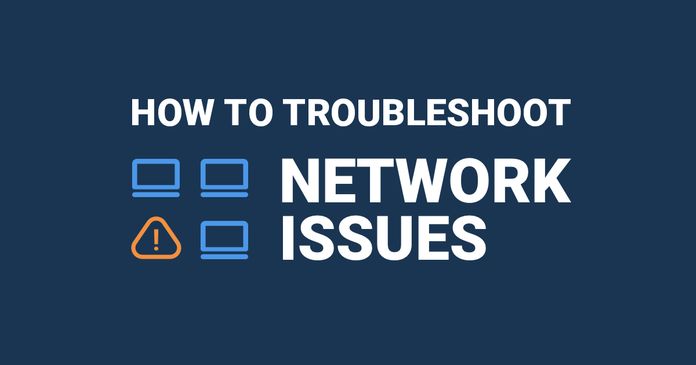








Recent Comments