Creating a smart home allows you to work with some really exciting tech but did you know you can make something as simple as a doorbell smart allowing you to see who at the door even when in the bath or if you’re at work and expecting a parcel you can now communicate directly with the delivery man thanks to the ring video doorbell.
In this review, we will be looking at the Ring video doorbell 3 plus which has taken the smart doorbell and added a level of security to you to get a notification if someone is near your house who should not be.
We are also reviewing the Ring Chime Pro and asking do you need this extra with my Ring Video Doorbell?
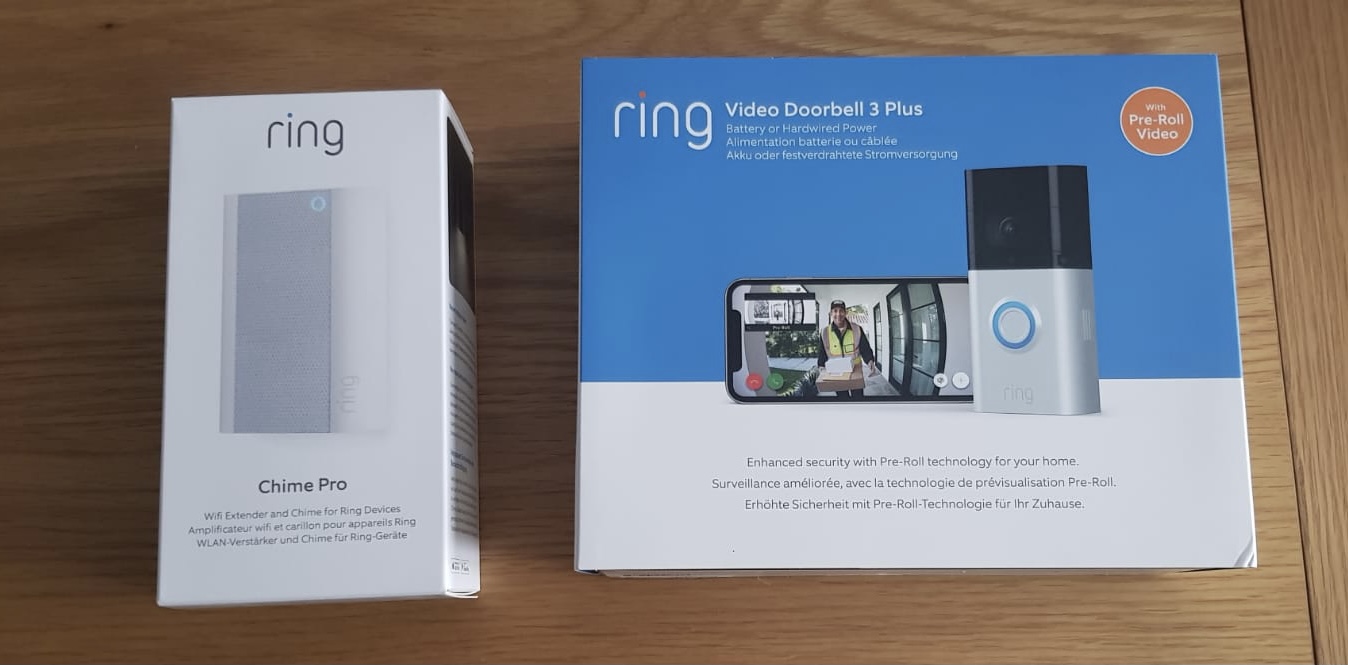
The Ring Video Doorbell 3 Plus is the latest creation from smart home brand Ring who is now owned by Amazon so you won’t be surprised this doorbell can now be integrated into your Alexa smart home. It costs £159 from Amazon
The key functions of this Ring Video Doorbell 3 plus are:
- 1080P Video Quality
- Two Way Talk feature
- Infrared LED Night Vision
- Pre-Roll Video Feature
- Dual Band Wi-Fi
The Ring Video Doorbell 3 Plus not only informs you when someone is at the door via the Ring- Always Home App which I will talk about more later in this review. It gives you a 160-degree field of view which helps you see the Livestream from your house but you can also record footage. What I found to be a very interesting feature is the near motion zoon this gives you the chance to get motion alerts if someone is near your house and you can have a range up to 15ft and as short as 5ft.

Design
The Ring Video Doorbell 3 Plus is a little bigger than the average doorbell and comes in at 12.8 x 6.2 x2.8 cm and this doorbell has a stylish design meaning it won’t stand out when placed on the front door. It comes with two interchangeable faceplates. The Ring Doorbell 3 Plus is also suitable to be used outdoors as it is waterproof and can handle temperature -20°C to 48°C which if you experienced the snow recently the doorbell worked perfectly.

You are given everything you need to set the doorbell up for example in the picture below including the correct size drill bit and mini spirit level so you have everything you need.

I gave this doorbell to my future father-in-law to set up in their house as he has mentioned he wanted a Ring Doorbell for some time. He said it was very simple to install. You need to download the Ring Always Home App which is available on both IOS or Android devices. Once downloaded you have to create an account and follow the instructions via the app and the whole process is very easy to do.
You are also able to share access with other family members but we found setting this up a little problematic as it will send that person an email then when they complete the requests in that in the app click manage and accept them use the app and you can also set the level of access they have.
The Ring Video doorbell can be used wirelessly using the battery included in the pack or can be hard-wired. In this review, we decided to go for the wireless option that only illuminates only when pressed however there is a bit of an issue pressing the button and you will be unable to hear it when pressed. The way around this is to buy a Ring Chime Pro that offers the chance to hear the doorbell and also enhance the Wi-Fi. The Chime Pro costs £49 and I will discuss this in more detail later in the review.
The doorbell also offers a security screw in the bottom of the faceplate to the body of the doorbell. This prevents some people from trying to steal the battery making the doorbell useless. ( You know who you are!) If you are unlucky and it was stolen as long as you can prove it was stolen, Ring will provide you with a replacement completely free.

Last but not least the Ring doorbell works on both 2.4GHz & 5GHz Wi-Fi bands which will help you get the notifications faster so you can see who is at your door.
Performance
Using the Ring Video Doorbell 3 Plus as you might expect is quite easy to use well it is a doorbell after all. When that bell is pressed you get a notification on your smartphone as well as the chime coming out of your chime pro.
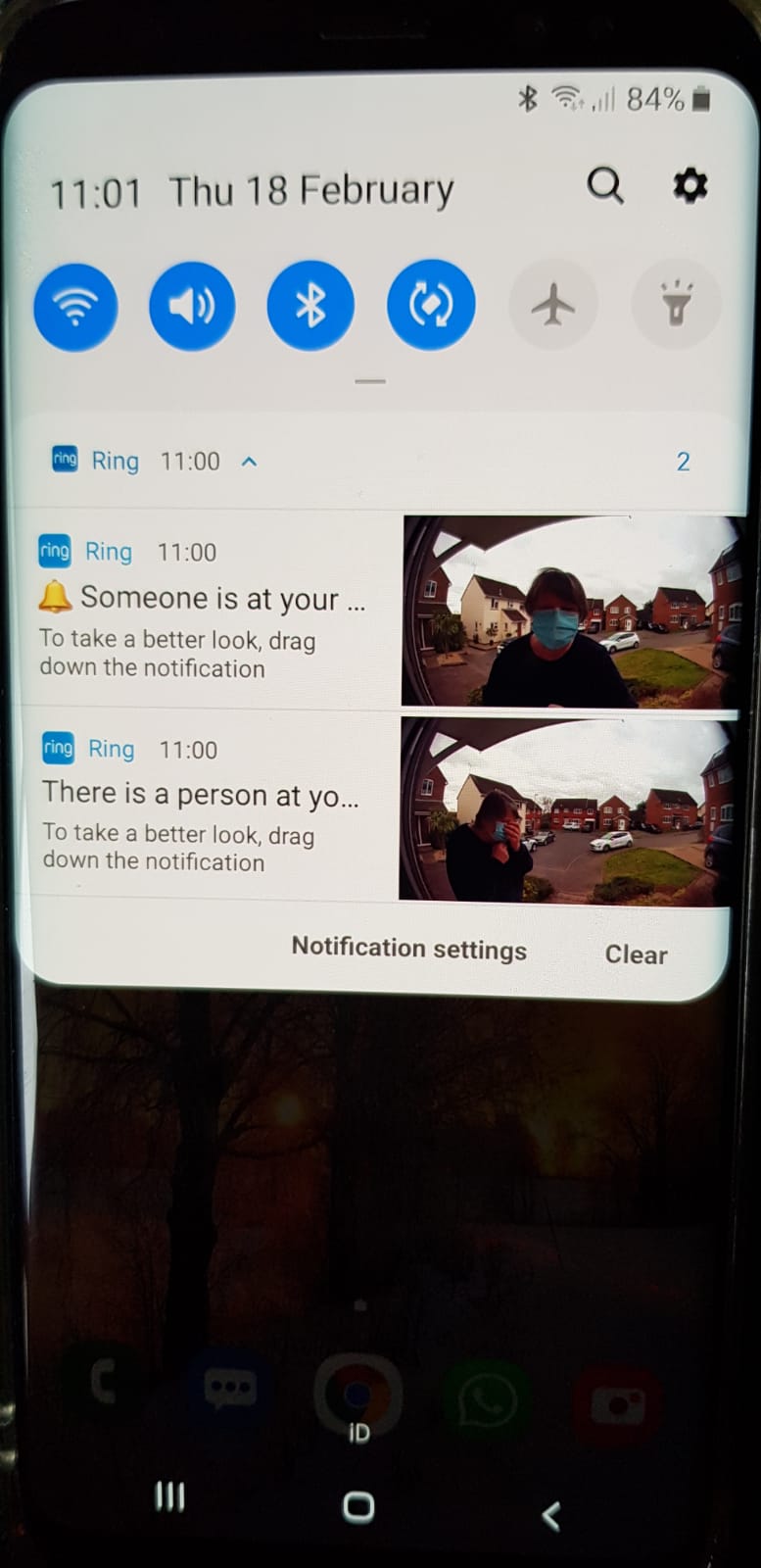
If you see the notification you can click on it and activate the live mode where you can use the two-way talk by clicking on the green speaker button. The video and audio were clear and problem free and even offers some ANC technology that blocks out some outside noise when using the two-way talk.

What we did notice was if your phone is locked and you get a notification but will only be able to access the app once the phone is unlocked. (I am still testing this on other phones to see if the issue just happens on a Samsung Galaxy S9).
Now if you are unable to answer the notification at the time you will just get a notification. However, if you subscribed the Ring Protect which is an extra that allows you to store 60 days of footage and downloads which costs £2.50 per month and this is optional.
If you sign up to the Ring Protect and use the motion zone up to 15ft you basically tuned this doorbell into a Wi-Fi security camera but you will have to pick the zone that suits you best otherwise it will trigger a notification anytime someone walks past the house. The best option we found was keeping it to the 5ft range.
I have mentioned in the introduction to this review is that Ring 3 Plus can work with your Amazon smart home infrastructure and if you have an Amazon Echo it will announce someone at the door instead of the chime and if your using the Echo Show it will show the live feed from the bell allowing you to see who at the door.

The newest features that the Ring Video Doorbell 3 Plus has is the pre-roll feature. This feature picks up motion 4 seconds before the bell is pressed and you get a notification and a shot of what is happening. Unfortunately its shown in black and white and only works in the day. The clip below shows you how it works.
The Ring Always Home App
The Ring Always Home App is the control station of this product and its designed very well and the first time you open the app you are shown all the Ring devices you have set up and you also get the most recent motion detected. You can also scroll through all the notifications you get such as any motion triggers as well as anyone who is actually pressing the bell.
Also in the app you can adjust the areas for motion alerts and you can also mark some privacy zones so it does not alert you for someone coming to see a neighbour and your doorbell picks up some of next door’s view. Also in the settings, you can also adjust the settings to just pick up people and stop false alarms such as animals or even a car triggering the motion detector. I live next door to a Tesco express and find this person only mode and the motion range as such important features.
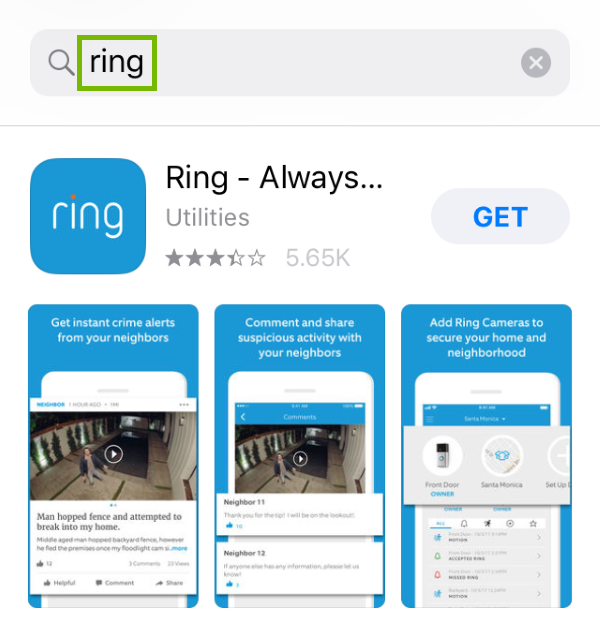
The App also allows you to change the mode settings for example- Disarm, Home, Away. The away setting is perfect for when we are allowed to go on holiday in the future. You can also adjust the length of the recording if you’re using the ring protect add on.
Battery life
Ring indicates the battery lasts up to a year but we have only had this product to review for a few weeks so we are unable to confirm this but I will come back and update this app in the coming months. I expect the battery life will depend on the number of notifications such as motion alerts or bell presses. On set up, you do need to charge the bell for 8 hours using the USB cable that comes in the set up mode.

The Ring Chime Pro
The Ring Chime Pro is an additional item you can/need to purchase when using the Ring Doorbell as without it you need a supersonic hearing to hear the doorbell when pressed. You can just buy the Ring chime which simply allows you to hear that doorbell when pressed and offers a 2.4GHz Wi-Fi connection with the doorbell.

We were lucky to get the Ring Chime Pro that not only provides your Ring Video Doorbell 3 Plus. It gives you that louder wireless chime when pressed and also improves the overall Wi-Fi range.
The Chime Pro simply is just plugged into the room you’re most likely going to be in the majority of the time. The Chime Pro is not very big and once plugged in, to be honest, you just forget it’s there apart from when your doorbell is pressed.
Design-wise it’s made of plastic with a grey mesh stripe on the front which the speaker is housed behind the mesh. When powered you will see that blue circular light in the top right corner. Similar to what you see on the doorbell.
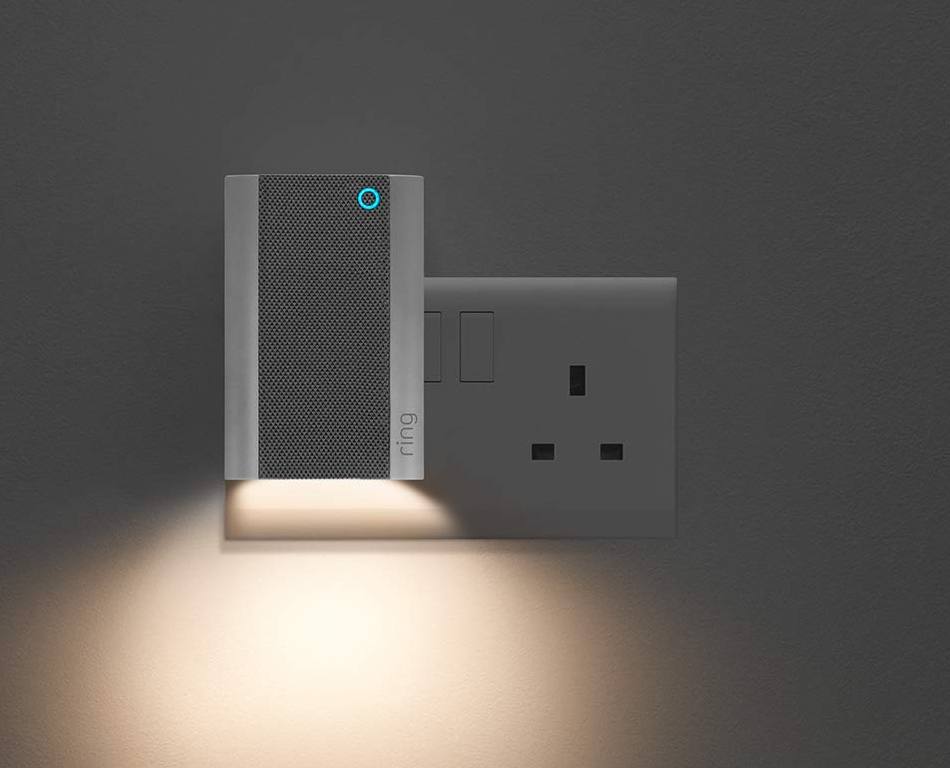
Set up is very easy simply connect it up via the app you will be required to scan the QR code on the chime pro and make sure its plugged in then the LED Indicator will glow green. Once it starts to flash you move to the next step on the app. You will need to connect it to your Wi-Fi Network and then the chime pro will voice the next things to do.
In the App you will be able to rename the Chime Pro and also select the location of the chime pro which is handy if you have more then one in your home. We did find when setting the Chime Pro it needed to be close to the Internet Server to work but we think this is more due to the layout house we used it in.
In the app you can also set when you won’t hear the chime go off and even select the chime you wanted. We found using the Chime Pro was vital to buy with the Ring Video Doorbell 3 Plus as without it forget about hearing the bell. The Chime Pro also allows you to have 2 different tones for the doorbell and for motion detection.
Verdict
The Ring Video Doorbell 3 Plus is the perfect smart home addition to offer that upgrade on a normal doorbell. If you use the battery for the wireless option that can last up to a year. It is also available to be hardwired if you wish and Ring provide everything for installation.
Ring is part of Amazon meaning this doorbell can be part of your Alexa smart home interface. You can link it to your Eco Smart or Echo show and with the Echo Show you can use the screen instead of the app via your phone.
What I do like with the Ring Video Doorbell 3 Plus is if you take out the month subscription option called Ring Protect. It offers 60-day footage storage and also allows you to download clips. This is paired with the pre-roll video feature you have basically bought a Wi-Fi security camera. If you don’t take up the Ring Protect option it does limit the doorbell functions.
However, If you already own the Ring Video Doorbell 2 I would question the need to upgrade as it only has a few small changes such as the pre-roll and better motion detection. The only other negative is if you have just bought the Ring Video Doorbell for £159 the bad news is you will need to spend an extra £50 on the Chime Pro as without it you will really struggle to hear the doorbell or any motion alerts.
The Chime Pro is not just a device that offers a speaker for when the doorbell is pressed. The Chime Pro also improves the overall Wi-Fi connection in your house for your other devices so it offers a boost. I just wish Ring packaged both together as it would save you £50.
Product Rating:
Design: 5.0 out of 5.0 stars5.0
Features: 5.0 out of 5.0 stars5.0
Performance: 5.0 out of 5.0 stars5.0
Value for Money: 5.0 out of 5.0 stars5.0
Overall Rating: 5.0 out of 5.0 stars5.0
The Ring Video Doorbell 3 Plus is available via Amazon for £159
The Ring Chime Pro is Available via Amazon for £49
Thanks for reading this review, please continue to support us and check out our other reviews and follow us on Social media: Facebook, Twitter, Instagram, Linkedin and don’t forget to sign up to our newsletter below.










Recent Comments