In the review, we will be looking at a smartwatch that the consumer will be in the 5-12 years old range. The imoo smartwatch Z1 offers a sim card slot to allow your child to make calls offering them that level of independence.
The Z1 not only allows your child to make calls but it also has a built-in 2MP camera that allows you to have a video call and it also offers a rugged design and comes IPX8 rated meaning it could handle the odd drop in water or when your young child decides to run thought a water fountain. The Z1 also comes with GPS so if you need to find their location you can do it instantly. It does all this for £99 and is available from the imoo website and Amazon.
Who is Imoo?
Back in 2012 a father encountered an issue on a business trip he found it difficult to find electrical kids products. The father then created imoo with other colleagues who where also parents. Fast forward to 2015 and the first imoo watch launched which allows a patent to stay in contact with their child even when they are away.
They have been hard at work developing their range of children’s watches and that is how we got to review the Z1.
Design
First impressions when you unbox the Z1 this is a rugged and well-built kids watch. The main unit of the watch is made from a hard plastic that comes with a TUV-SUD certified body. The watch also comes with a faux leather looking strap that is 22mm long and is designed for breathability in mind as kids don’t want a sweaty wrist. This watch also comes with a pre-installed screen protector.

You are able to get this watch in 2 main colours:
- Bamboo Green
- Grapefruit Red

The watch is lightweight at 51g and as mentioned at the start of this review it can handle the odd splash due to it being IPX8 rated. The only negative I have about this watch is the size I put this watch on my youngest son Bobby and it looks massive.

The Z1 comes with a 1.3 YFT LCD screen that allows you to swipe using its touch screen navigation. The watch comes with a 240 x 240-pixel resolution which is perfectly visible on a small screen below. The only negative on the display is a lack of auto-brightness which is not a massive deal breaker, just something to consider.

The Z1 includes the 2MP camera that comes with a 1.4 aperture and autofocus. You won’t be the next David Bailey but will still take a good shot and the video quality was acceptable considering it’s a child’s watch. You also get an onboard speaker, microphone to add with the video call offering the Z1 provides. This is all added together with the offering of a 4G data connection and is paired with a GPS receiver so you as a parent will know where your son/daughter is at a moments notice.

When it’s time to charge the watch you use the magnetic charger that comes with a USB-A port just like what I use for my Apple Watch. You do get a power button and it’s located next to the sim slot and is quite small and sometimes a little hard to press.
Battery Life
Imoo promotes that the Z1 offers 3 days of usage however when testing the watch this is more like two days but depending on the level of use you may get lucky and take it to 2 & half days at best. The battery is a 740mAh battery that can be charged fully in about 2 hours. When you place the watch on charge the paired smartphone of the parent will get a notification when charging.
Set-Up & daily use
Setting up the Z1 is very simple. You need the imoo companion app which is available on both Android & IOS. Once downloaded you need to connect to the watch by scanning the QR code on the screen once completed its ready to use. If your looking to add a sim you have a nanoSim card slot to fit in the watch. This watch also comes with a Sim removal tool under the water-sealer gasket. Once the initial setup has been completed and you have added the sim card that is all the set up required.
If you are a parent that has concerns over your child you will be pleased to know the Z1 does not offer full access to the internet, social media and calls to numbers not approved by the patent. The Z1 also has something called class mode which disables calls and messages on the watch at lesson time.

The Z1 also offers the user the chance to use imoo’s app for text, video calls and voice calls. The app works just like a messaging client on your phone so no need to be concerned about expensive phone bills.
The Z1 also allows your young child to exchange voice messages which is useful if your 5 year old is not able to write a message yet. Finally you can get a GPS location of the watch when on a call with your child so you know the location they are talking to you from. If you want you can also add family members to a group chat making conversations more fun.

Operating System
The Z1 uses the MicorOS operating system and it’s fairly basic as you might expect for a childs watch. You get the usual smartwatch functions and an easy to navigate interface with large icons. As the watch does not come with any buttons on the watch part from the power button. Using the watch is done via touch control and in testing we were impressed with how tactile the controls are.
In terms of controls a double tap and this will wake the watch up and give you the time. You get 5 watch faces to pick from but you will notice if you want the time, date and battery level only one watch face does the job. Swiping from the top reveals any notifications just like my Apple Watch.
A swipe right gets you your contacts with the option to make voice or video calls and if you swipe left it will bring you back to the main menu. This watch comes with the following features:
- Chat
- Step Tracking
- Camera
- Gallery
- Alarm Stopwatch
- Settings
- Add Friends app
The Add friends app allows two children with a imoo watch to connect to each upth by simply bumping the two devices together. I found this to be a really cool feature.

Inside the Z1
What powers up the Z1 is an onboard Spreadtrum UWS6131E chipset which is paired with 128MB of RAM and also comes with 128MB of storage which is ideal for collecting all these photos.
The imoo companion app
As mentioned a few times before the watch runs on the imoo app and in testing I found the app to be feature rich and presented really well. You will notice at some points the translations from chinese to english was a let down but that is only a small issue.
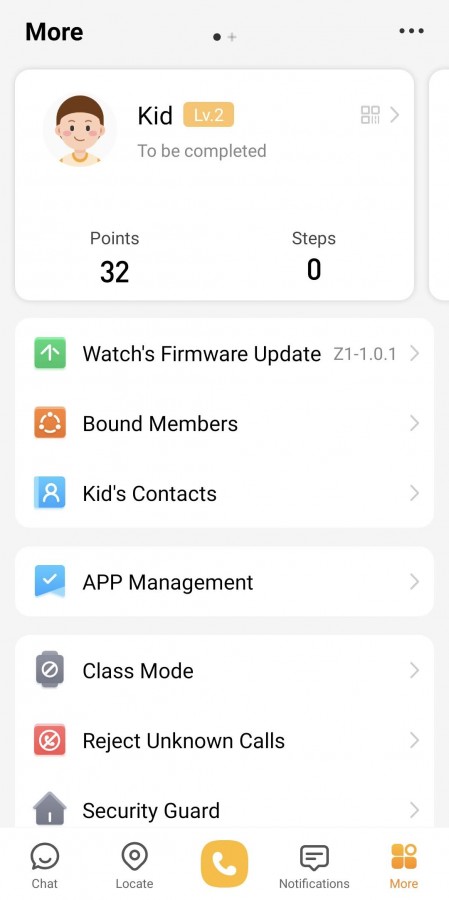
Verdict
If you’re looking for your child’s first smartwatch then the imoo Z1 is an affordable option to consider and will do most tasks well. Battery wise at a push you will get about 2 & half days. The design of the watch is a rugged build with an IPX8 water resistant offering meaning it should be able to handle most of what a young child can do to it.

The imoo app and the added parental controls provide benefits if you want to control what your child is doing. Price wise for your child’s first smartwatch the Z1 feels affordable and you’re giving your child a feature rich device that helps you keep in contact with them.
So if reaching out to them via video call and tracking their location is important the Z1 should be a childrens smartwatch you need to consider.
Product Rating:
- Design: 5.0 out of 5.0 stars5.0
- Performance: 4.0 out of 5.0 stars
- Parental control: 5.0 out of 5.0 stars5.0
- Value for Money : 5.0 out of 5.0 stars5.0
Overall Rating: 4.8 out of 5.0 stars – 4.75 Stars
Thanks for reading this review, please continue to support us and check out our other reviews and follow us on Social media: Facebook, Twitter, Instagram, Linkedin and don’t forget to sign up for our newsletter below.










Recent Comments