Here we are as we continue our Ring Special review coverage as you may have read we have reviewed the Ring Spotlight camera also for the outside of the house the Ring Doorbell 4 which we are covering in this review.
This is not the first time we have reviewed a Ring video doorbell after covering both the Ring Video Doorbell 3 Plus and Ring Video Doorbell Pro 2. Last year Ring released the Ring Video Doorbell 4 which is a battery-powered model that has had a few upgrades from the previous model.
First Impressions
The Video Doorbell 4 comes in at £179 and has now added a colour pre-roll so you can see what has happened before a motion event is triggered. You also get upgrades such as enhanced Wi-Fi and a quick-release battery for east recharging. That aside if you already have a Ring doorbell there are not any drastic changes to make you feel an upgrade is needed.

Unboxing
Ring provides you with everything required for set up you get the following included:
- Ring Video Doorbell 4
- Rechargeable Quick-Release Battery Pack
- Satin Nickel Faceplate
- Choice of additional Faceplate
- Corner Kit
- Installation Tools and Screws
- USB charging cable
- Quick Start Guide
- Security Sticker

Design
The first thing you will notice when taken out of the packing is Ring has kept the design identical to the Ring Video Doorbell 3 Plus we have reviewed previously. The size is 128 x62 x 28mm. The alarm is a little on the large side but this is mainly down to the fact it comes with a removable battery pack which slides out for charging which is the same as the previous model.
This is useful to have but it still brings up the same issue we had before the battery life just does not last as long as you might like so it’s best to have a spare battery to hand and additional batteries only cost £24 each. You can if you wish purchase a mains adapter if you have an existing doorbell circuit and have a constant power supply as we did with the Ring Video Doorbell Pro 2 we reviewed last year.
Set up
Installation is very easy to do just screw the mount to your doorframe and fit the cover there is an additional corner mount if required. Then simply connect the silver faceplate and you are finished. You then need to connect it to the Ring Protect app in which if it’s the first time use you will need to create an account and connect it to your Wi-Fi network you will be pleased to know it will connect to either the 2.4GHz or 5GHz networks.


The Ring Doorbell when pressed does play a sound but it’s not the loudest what I recommend is you purchase a Ring Chime or you can link the doorbell to your Amazon Echo speakers so Alexa will announce when someone is at the door.

If you are lucky to have an Echo Show you can get a video preview when the doorbell is rung. You can also use the Amazon Echo show to speak to the person at the door via the Ring doorbell. Unfortunately, if you are a Google Assistant user the Ring Video Doorbell 4 is not compatible.
Features
In terms of features the Ring Video Doorbell 4 is very similar to the previous model but if this will be your first time purchasing a Ring Doorbell the main features include:
- Motion Detection
- Cloud Storage
- Linked Device Feature
- Privacy Zones
- Pre Roll Technology
- Alexa Support
The motion detection can only be accessed via your Ring app and this is also where you can view the footage. If this is your first time you will get a 30-day trial but after that, it’s just £3.49 a month or £24 for a full years subscription to Ring Protect. If you have other devices from Ring all connected I would advise signing up to the Ring Protect Plus option where you get cloud history on all devices and some features if you have a Ring Alarm.
The Ring Protect app will also allow you to link the doorbell to other devices from the ring family to record on multiple cameras when one detects motion. When at home you can also geofence to snooze the selected camera when you are home you will still record footage but without any notifications.

Ring also provides motion zones which let you set the part of the image that you want to watch. Motion outside of these zones is ignored and this feature is hardly something new as it’s available on all ring doorbells. The benefit of motion zones dramatically reduces motion notifications you will receive a people-only detection mode where you will only get an alert if a person is spotted in the area of view.
We tested this doorbell at a family member’s home that had a small front garden leading onto a footpath and the motion zone set only went off when people approached the door those who simply walked passed on the footpath did not trigger the motion zone.
Something that has been in the news late last year was a privacy row between neighbours. The ring Doorbell 4 has solved this issue with the introduction of privacy zones. This feature lets you black out parts of the picture to protect a neighbour’s privacy and as a result, no footage is visible in the specified zone.

The main difference between the Ring Doorbell 4 and previous models is the introduction of colour pre-roll. What this means is the doorbell uses its internal memory to constantly capture 4 seconds of video which is added to the front of the video clip. The resolution is 720p and is very useful when helping you see what triggered a motion alert.

Video Quality
The video quality is good during the day offering footage at 1080p with a 160-degree field of view which allows you to capture quite the view outside. The video footage was quite sharp but not as sharp as the Pro 2 option but that is to be expected as it’s a more expensive option.
Video footage at night uses an IR light to provide a black and white field of view and the footage quality was not bad softer than during the day but that is expected. If you were to pair it with something like the ring outdoor cam then you will get colour footage even at night.
All recorded video footage can be found on the timeline view. You can adjust by date and event type but what you will notice just like our review of the outdoor camera the scrolling of the footage is time-consuming and lacks thumbnails. This is the one area that Ring should improve. Once you have found the footage you can download it directly to your phone or favourite it on the app.
When the Ring Video Doorbell 4 goes into the live mode you will notice it does take a few seconds to wake up as it needs to wake up from low power mode and start to stream. A way to solve this is to link it to a 5GHZ WiFi network.
Verdict
If you are purchasing this for the first time and are starting out on your ring device journey it’s an excellent way to see who is at the door and avoid door-to-door salesman or speaking to a delivery man when not at home it’s the most advanced doorbell runs on battery power but also gives you the chance to connect a solar power adapter to continue to charge the battery during the day. The Solar panel for the doorbell costs £49 and is an excellent accessory.
Unfortunately, if you have one of the older models such as the Ring Video Doorbell 3 Plus. I would question the need for upgrading yes it comes with colour pre-roll its the same device. I would upgrade the Pro 2 instead.
Overall, if you’re looking to upgrade your old doorbell and add a level of security, then the Ring Doorbell 4 is a must-buy, especially if you can link it to your Alexa smart home setup.
Product Rating:
Design: 5.0 out of 5.0 stars5.0
Battery Life: 4.0 out of 5.0 stars
Features: 4.0 out of 5.0 stars
Ring App: 4.0 out of 5.0 stars
Value For Money: 5.0 out of 5.0 stars5.0
Overall Rating: 4.4 out of 5.0 stars – 4.4 Star review
Thanks for reading this review, please continue to support us and check out our other reviews and follow us on Social media: Facebook, Twitter, Instagram, and Linkedin don’t forget to sign up for our newsletter below.

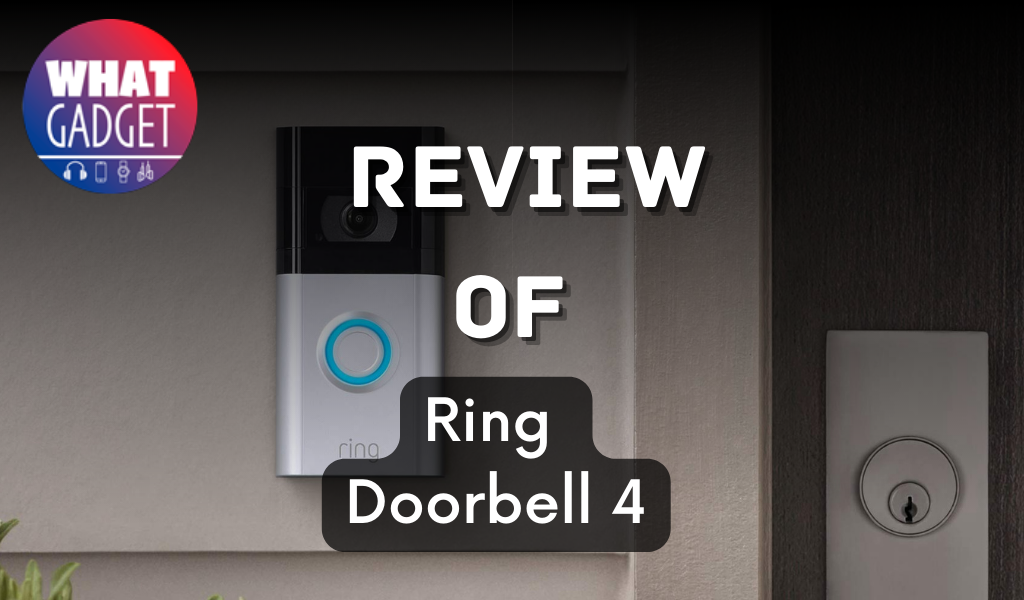









Recent Comments